Welcome to the Network Engineer Training Tutorials by CoreNetworkZ EdTech Solutions. Today, I will walk you through the manual setup process for a Belkin router.
Should I Use a Belkin Router For My Home Network?
Aravind Kartha, owner of a DTP outlet, asked, "Hello Alex, I have purchased additional machines for my office. I know I must use an extra router to extend the network. Should I use a Belkin router?"
Aravind is a client of CoreNetworkZ EdTech Solutions, and I received similar questions from a few others like him.
Let me answer them here.
If your ISP provides a basic modem, you will need a wireless router to share the Internet among multiple devices.
Belkin is one of the leading manufacturers of wireless routers, producing various models. So, I recommend a Belkin router if one of my clients asks me for a recommendation.
Manual Configuration Vrs Autoconfiguration of a Belkin router
Sara Hermansson, a regular reader of CoreNetworkZ EdTech Solutions, asked, "Hello, Alex. I purchased a Belkin AC1200 Dual-Band AC router yesterday, and I'm looking for your suggestions on setting up the device. Should I use the Smart Setup feature or take a manual approach?"
Sara wants to know whether automatic configuration or manual configuration is better. As a network engineer, I always recommend manual configuration.
Let me tell you the reason.
Although Easy Setup reduces the time required to configure a device, manual configuration allows for custom changes to the default settings.
Steps To Manually Configure a Belkin WiFi Router
Here, I will explain the manual configuration of Belkin WiFi routers. A few readers asked for it. Let me quote some of their support requests.
Diego Franzoni, a fast food outlet owner from New York, asked, "Hello Alex, I bought a Belkin AC1600 Gigabit Dual-Band Router for my fast food outlet. How do I set up this device manually?"
Anindita Mohapatra, an IELTS Coaching Center owner from Hyderabad, asked, "Due to a connection problem, I reset the Belkin N600 Dual-Band N modem. Now, I do not know how to set it up. Can you help me?"
I will answer Diego and Anindita here.
Connecting Your Belkin Router to Your Computer & Modem
Follow these steps in the given order to set up your Belkin router:
Connect the Internet port of the Belkin router to the LAN port of the modem using an Ethernet cable.
Connect the router's LAN port to your computer's LAN port using another Ethernet cable.
Turn on the router.
Power on your computer.
Switch off the modem.
After completing this basic network setup, I suggest you follow the next step.
Accessing the Belkin Router Setup Page
To access the web-based setup page for your Belkin router, follow these steps:
Open a web browser and type 192.168.2.1 in the address bar. Press the Enter key.
The default login IP address for Belkin WiFi routers is 192.168.2.1.
I know many readers do not have the default login credentials of a Belkin router. So, I will explain how to find the default username and password.

Since most models do not have a password by default, leave the Password field blank.
If it does not work, type admin as the username. The possible default passwords are admin or password.
Click the Submit button to proceed.
Configuring the Internet on Your Belkin Router
You have successfully logged into the setup page. Let me give you a warning. You might see a different User Interface (depending on the model), but the process is the same.

The primary objective is to activate and share the Internet among multiple computers. Francesca Sciandra, a regular reader of CoreNetworkZ EdTech Solutions, asked for this step for her Belkin N150 router.
I suggest Francesca and others follow these steps to set up an Internet connection:
Click on Connection Type under Internet WAN on the router's setup page.

Select the type of internet connection provided by your ISP. Usually, it is PPPoE.

I suggest you click the PPPoE radio button and click Next.
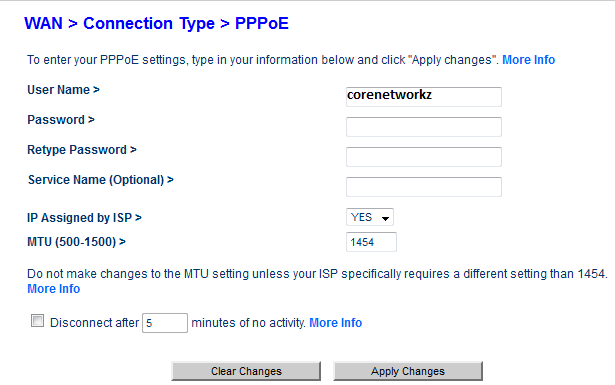
I understand that many do not know about the PPPoE configuration. Let me share one comment from a reader.
Martina Lazzari from Florida asked: "I am configuring a Belkin AC3200 Smart WiFi Router in my apartment. It is asking for a PPPoE username and password. Does Verizon support this? If so, where can I find my username and password?"
To obtain the PPPoE username and password, Martina must contact Verizon.
Enter the Username and Password provided by your DSL Internet Service Provider. Ensure the details match what was given by your ISP. Click the 'Apply Changes' button to apply the changes.
See, you have successfully configured the Internet manually on the Belkin router.
Setting Up a Belkin Router for a Cable Modem
Rachele Nucci, a client of CoreNetworkZ EdTech Solutions, asked: "Hello Alex, I recently switched my home internet service to Xfinity from Comcast Cable Communications. Can I directly connect my Belkin N300 router to the Xfinity cable broadband modem?"
In this section, I will answer Rachele’s question and guide everyone with a cable broadband connection through the Belkin router configuration process.
If you have a cable internet connection, follow these steps to configure your Belkin router:
Select the Dynamic option in the router settings and click Next. In most cases, you may need to enter the hostname provided by your cable Internet Service Provider.

Computer MAC Address Cloning with a Belkin Router.
To ensure compatibility with the cable modem, you may need to clone the MAC address of your computer. Navigate to the Change WAN MAC Address option in the router settings.

Click the 'Clone' button.
After entering the details, click the 'Apply Changes' button to finalize the setup.
This step is critical because your Internet Service Provider (ISP) identifies registered users using the PC's MAC address( the PC used to activate the connection). If the MAC address does not match, the ISP may restrict internet access on different devices.
However, the MAC Address Cloning feature will override it.
Setting Up a Belkin WiFi Router with Multiple Routers
One regular reader of CoreNetworkZ EdTech Solutions, Rajesh Joseph, asked: "Hello Alex, I recently purchased a Belkin ME1004-R Wireless Cable Router. Can I use it to extend my office network?"
Rajesh can extend his office network using router cascading, which allows multiple routers to work together for better coverage and network expansion.
I have published a detailed guide on CoreNetworkZ about this process. I recommend that everyone visit the link below for a step-by-step explanation.



hey buddy, really thanks for your timely help... ur post helped me thoroughly to make a secure wi-fi connection......
ReplyDeleteThanks alot...
<a href="www.hbzjkx.com> karthik</a>
It is really nice to hear.
ReplyDeletei did all these steps but still i am not able to set up a good wireless network.its always limited or no connectivity.not even once i got good wireless connection.plzzz help me.i hv belkin N router.
ReplyDeleteLimited or no connectivity can be due to many reasons. I hope this particular post will help you.
Deletehttp://www.corenetworkz.com/2009/08/wireless-connection-limited-or-no.html
Always ensure you are typing the correct wireless key while it prompts you to enter the wireless key (WEP or WPA key).
I am happy now, I was looking for a technician to setup my Belkin Wireless router. When I google with Belkin router setup I saw this page. Now I setup my Belkin Wireless router with this guide. Thank you and may God bless you...
ReplyDeleteCan I setup Belkin Wireless G router using the steps you wrote? I have a wireless G router from Belkin and looking for a help to setup it.
ReplyDeleteHellooo
ReplyDeleteim sooo saddend and pissed of at Belkin!!
I have belkin router,and i got a nintento Wii
So i wanted to install the wireless for the wii but it wouldnt work, so i called the Wii helpdesk they said call the router ppl..
soo i called belkin helpdesk. The dude said ill email you how to change your channel for the router.
He did what he said
then i ran in to the problem, in the email there is the link to the setup page ( 192.168.2.1)
BUT ITS NOT WORKING. so i called them back and he said i dont know why itst working.
sorry cant help you!!!!!!!!!!!!!
Sooo can anyone help me.
please
The default login IP address of the Belkin router is 192.168.2.1
DeleteIf it is not working, try the following things.
1. Reset Belkin Router
There is a reset button. Press that button for 30 seconds using a pen (make sure the power light is blinking that time)
2. Power cycle router
Disconnect power from the router for 30 seconds and connect it back.
3. Connect the computer to the first LAN port of the router. Make sure the modem and the router have no connection at this point in time.
4. Try to access Belkin
Access the Belkin setup page using the 192.168.2.1 IP address.
If the issue persists, clear the browser's temporary files.
Can I enable WPA2 in Belkin router ?
ReplyDeleteThanks for your post. Saved me lots of time. very strait forward and right to the point.
ReplyDelete@Anonymous
ReplyDeleteWe can use WPA2 wireless encryption in Belkin Wireless router.
Can I configure Xbox 360 with Belkin router ? Can you provide me the setup steps ?
ReplyDeleteThanks buddy. I successfully configure my Belkin router. I enabled Wireless too
ReplyDeletewhat happens if i can't log in with my password.....stupid i know!
ReplyDeleteIf you forget the login password of your Belkin wireless router, follow the steps mentioned the link below.
ReplyDeletehttp://www.corenetworkz.com/2010/06/forgot-my-router-password-and-cannot.html
I have a Belkin N Wireless 75AC57,, model F5D8236-4 v2 router. It was working good until I messed with it to try to add another wireless device (Nintendo DSi xl) and found that I had to change the security settings to do this. I didn't know what I was doing at that time. Now I've figured out what I should have done, but my Belkin Router icon has disappeared. Cannot access the router default reset online webpage because it says the link is broken! Called Belkin helpdesk and that is what happened when they also tried to have me access this web page.
ReplyDeleteI understand there is also a reset button on the router, but I cannot find it. I was told it is probably on the bottom of the router, but the only thing I see there is the plastic stand that holds the router in a vertical stand-up position. I have tried to take the stand off, but it doesn't seem to come off, and I don't want to break that too! Any ideas from anyone?
The reset button is on the side that wraps around to the rear where the connections are(oppisite side where "Belkin" is imprinted". It's in the center near the "top" (where the antennas are) Use a paper clip or similar to press it.
ReplyDeleteCan the N Wireless Modem Router support a Vonage VOIP phone?
ReplyDeleteIt will help you to connect your VoIP to the Internet. You may need a VoIP adapter.
DeleteHey Siju you really seem to be the only one online who can help me. I have called my ISP and Belkin help desk and neither can so far...
ReplyDeleteFirst of all I have 2 Belkin N routers. The reason for this is my house is a little too big for the range of just one in the position where I had to put it - ie at one side of the house.
I bought another one to try and set it up as a repeater. The trouble is when plug out my internet cable from the router and I go to try and setup the router my default gateway address in ipconfig is gone. I'm afraid to reset the router completely because it took me ages originally to get just the one router working. Is there a simple way to get these two speaking?
You would really be helping me out.
Hi Derek,
DeleteI understand from your question that you have 2 Belkin wireless N routers and want to use the second one as a wireless repeater.
Could you please explain the following sentence a little more as I failed to understand it
"The trouble is when plug out my internet cable from the router and I go to try and setup the router my default gateway address in ipconfig is gone."
I ju1st brought a Belkin N router, The set up is working prefectly but I also have a Cannon computer that has Wi-Fi so what I want know how do I set up my printer with the router to go wireless? Please Help!
ReplyDeleteThis really works.. thankssss a lot....
ReplyDeleteIts really works... Thanks....
ReplyDeleteTHANK YOU VERYYY MUCH!!!! just set up my N+ router in seconds
ReplyDeletei can connect to my pc but i can't find my network name to my notebook ,,,can you help me pls
ReplyDeleteYour PC can connect to the wireless network. So, the router settings are fine. So it is better to look at the adaptor side (of netbook).
DeleteInstructions were great!!!! AT&T wanted to charge 50 bucks for the same info....such a rip off! And they were the ones who caused the problem in the first place. I'm glad I found your post. I was up and running again wireless in less than 5 minutes! THANKS!!!!
ReplyDeleteThis was great after agonizing over how to connect my new laptop for hours I looked this up and within ten minutes had it running.
ReplyDeletethat relly works.... :)
ReplyDeleteTHANK YOU!
ReplyDeleteCan I connect linksys Range extender with Belkin router?
ReplyDeleteHi, I have just bought a Belkin N600 DB. It has a USB input where you can connect a HD, which can become a common drive for all connected to the router. I have tried many combinations with no success. Appreciate your feedback/support
ReplyDeleteI made some false settings in my belkin router. Can you tell me how to reset that settings and reconfigure my belkin router ?
ReplyDeleteIn order to reset your belkin router follow the link below.
ReplyDeletehttp://www.corenetworkz.com/2010/06/how-to-reset-router-or-modem-hard-reset.html
After reset your router, you can setup it again by following the steps mentioned in this article.
I have a Belkin Playmax Wireless F7D4401v1 Modem/Router. Seems that my downloads especially from YouTube are very slow. What are the optimum settings for this unit? I have a MacBook Pro and a Mac Desktop and both seem to suffer from the same problem on this router.I use Exetel ADSL2+ ,current bandwidth reading is:
ReplyDelete129.70kbps. It should be much faster.
you can tell me about normal Belkin Router settings
ReplyDeleteSiju...You rock man..!!!
ReplyDeleteAmazing post, made my life easy to set Belkin and discover vonage resetting in a diff way...
Good to see nice people around...
Cheers ~Harish
Hi Harish,
ReplyDeleteThanks for your comment.
@Anonymous
Are you getting high speed when the Belkin router is removed and computer directly connected to the modem ?
after 3 days and calling tech support 4 different times and not being able to connect the belkin router to my modem....i kept getting a message from my computer saying that there was a bad connection unplug and replug ....so i did with a different yellow lan cord and it worked perfectly. the networking cable that was shipped with the router was bad.
ReplyDeleteIts good to know that you found it by yourself.
ReplyDeleteYou provided steps to configure this device by accessing the setup page. I do not want to access belkin router. I want to know how to configure it?
ReplyDeleteBelkin wireless N router.. Works perfectly for our laptop, but very poor signal for other wireless devices in the house. my sons ps3, and android cell phones get very poor connections. any help?
ReplyDeleteMake sure there is no compatibility issues with wireless encryption used on Belkin Router and your wireless devices.
ReplyDeleteI recommend you to change the wireless encryption you are using on Belkin Wireless router and check for the issue.
I purchased a Belkin model F7D7302 new in the box. I followed all the steps and received a message to call Belkin. When I called they insisted I pay $40 before they would support the product. The thing does not work and appears to be some sort of scam. I recommend that everyone avoid buying this junk.
ReplyDeleteHave you received any error message while configuring your Belkin router?
ReplyDeleteI recommend you to reset your router and reconfigure it. To reset your Belkin router, follow the link below.
http://www.corenetworkz.com/2010/06/how-to-reset-router-or-modem-hard-reset.html
Has anyone figured out how to rename the router's workgroup to something other than "Workgroup"?
ReplyDeletePrevious "hidden" pages htm don't work. Have piddled around with several variations, and so far, no luck.
http://ROUTER_IP/util_storage_admin.htm *does not* work on the N600DB
I don't know where else to post on this POS router (F5D8235-4 v2), but I'm probably going to toss it in the garbage if I can't find a workaround.
ReplyDeleteAll I want to do is give the router a PASSWORD other than the default password of BLANK. Sounds easy? Right? When you go to the change password page and type in your new one (remember the old one is blank or empty), it ALWAYS barks back saying "Current Password is invalid"! The current password is blank, so an empty input box should suffice, right?
I tried other browsers with the same results (FF, IE, Opera).
Madness, I tell you. Madness!
It seems strange, if you are not able to create a password for your router, I suggest you to follow the steps below.
ReplyDelete1. Perform a firmware upgrade (Updating to latest firmware can fix most of the router issues). If still issue persists, follow step 2
http://www.corenetworkz.com/2009/07/update-firmware-of-belkin-wireless-n.html
2. Reset the Belkin Router and reconfigure
Belkin is not good router, It's insecure and not stable connection.
ReplyDeleteClik Login, and see the source you will see the password login. So, WPA will be useless. You are really under high risk by using Belkin Router.
Updating firmware doesn't solve the big Belkin mistake.
Hi,
ReplyDeleteI'm sorry but could you please elaborate a little more in regards to the connnection between my modem and the belkin router? As you've said that the LAN port from the modem is connected to the Internet/ADSL port of the Belkin router, however the Internet/ADSL port of the Belkin Router requires a phone line not a LAN cable?
You can connect the LAN port of your modem to the WAN/Internet port of Belkin router. If normal Ethernet cable is not not fit for your Belkin router, kindly tell us the model number of the Belkin router you have purchased.
ReplyDeleteDear technical assistance:
ReplyDeleteI need your advice concerning with "BELKIN F5D8231-4 V1000 ROUTER" which I use. I wanted update the program (Firmware Update) with V5000 but it automatically cancelled and said that I used wrong update. After that I cant connect to my computer for going to this(192.168.2.1 ) address. Also I tried to push RESET button, but it's also didn't helped. How can I restore the program.
After " Firmware Update " it's can't connect to local network and couldn't find it's address (192.168.2.1). I tried RESET but its also didn't help and the routers blue light blink all the time. Also I tried to do 30/30/30 hard reset ( I read it in forums) but again no result. How can I return the program?.
Sincerely,
Vahe Khachatryan
E-MAIL V.XACHATRYAN@MAIL.RU
Hi Vahe Khachatryan,
ReplyDeleteThe default login IP of BELKIN F5D8231-4 V1000 ROUTER is 192.168.2.1 Even if you are not able to access the router webpage via this IP address, it means you did not reset the router properly.
To do proper reset for your Belkin router follow the steps below.
1. Locate the reset hole on the Belkin router
2. Use pen to press the reset hole for 30 seconds (make sure the power light of Belkin router is blinking
3. Take of your hands from reset button and wait till the light is steady .
Do a power cycle for your Belkin router.
http://www.corenetworkz.com/2010/10/how-to-perform-power-cycle-power-cycle.html
Now try to Upload firmware from the Belkin router firmware upgrade page. (I mean from Belkin web based setup page)
so i have a belkin n+ router and it works fine with everything but when i play my ps3 online, it always get connection interrupted. i noticed that every time i type in my ISP info that it wont accept it forcing me to change it back to a dynamic connection. i just want to know if u know how to make the belkin router accept my info because before it worked perfectly then i had to change my internet info and it wouldn't accept it anymore
ReplyDeleteBelkin Router should accept your Internet connection details without any error if it is in a correct format. If you face issues then follow the steps below.
ReplyDelete1. Reset Belkin Wireless Router
Click on the link for more details about how to reset Belkin router.
http://www.corenetworkz.com/2010/06/how-to-reset-router-or-modem-hard-reset.html
If still you face the issue, you may update the firmware of your Belkin router.
Can u tell me how to setup Belkin modem if your internet is connected with your telephone line because when i try your steps my telephone won't work
ReplyDeletePlease make sure that your modem is connected to the Belkin router, not the telephone line directly to the Belkin.
ReplyDeleteThe setup should be like this:
Telephone line splitter --- Modem and Telephone.
Modem --- Belkin router
So here you make sure that the correct cable from splitter is going to the Telephone and modem. You can check your Internet Service Provider (DSL) manual for the exact diagram.
I have a Belkin N router every thing was fine until I added my blackberry I have now lost all wireless connections what can I do ???
ReplyDeleteWe have a Belkin Wireless Router. The wireless connection was set up using a Mac. Now when friends are here with their PC laptops, they cannot connect to the Wireless yet anyone with a Mac can. Why is that? We have tried both the main wireless password and the guest option... neither will work with PC's. Can you help?
ReplyDelete@Anonymous
ReplyDeleteMay I know your Belkin Wireless settings ? Without changing any settings in Belkin router, your computers will loose network connection (except frequency issues)
@Cd
Try to change your SSID, Wireless channel and beacon interval.
Also make sure there is no MAC filtering is enabled in your Belkin router.
hey, i need someone to help me, I have Belkin router, i was connected the last few days, suddenly the connection unable to connect using my laptop thru wireless connection,
ReplyDeleteCan You tell me how many computers are connected to your Belkin router?
ReplyDeleteIs this connection problem only for your laptop ?
Great advice on this site well done guys,
ReplyDeleteI have a belkin f5d8233-4v3 problem,
I went round to help an old friend connect their new pc to their wireless network , I thought it would be as simple as finding the wireless network pressing connect and job done but although their network name is available I cannot connect their new pc and have even tried my iPhone 4 bit same message displayed when I click to connect, there is no password on the router and all we get is unable to join the network
Can anyone help an old timer out lol
Cheers
Hi Jay,
ReplyDeletePlease follow the link below to troubleshoot the issue.
http://www.corenetworkz.com/2010/06/wireless-network-keep-connecting-and.html
Hi was wondering if you know if you are able to connect the belkin router wirelessly to the interent that is already active without having to connect a ethernet cable to the back of it.
ReplyDeleteAs i am currently struggling atm.
Thank you
Hi i was wondering if anyone knows if i can connect my Belkin wireless Router N300 wirelessley to the already active internet connection without having to connect an ethernet or adsl cable to the back of the router.
ReplyDeleteAs i am wanting to put another router in a different place in the store but just want to extend the connection as the main router is some distance away.
Thank you
Hi was wondering if you know if you are able to connect the belkin router wirelessly to the interent that is already active without having to connect a ethernet cable to the back of it.
ReplyDeleteAs i am currently struggling atm.
Thank you
@ Wakar
ReplyDeleteTo complete your requirement, you may need an Access Point or Wireless Range Extender if you want to connect your Belkin router wirelessly to an active Internet connection. An ordinary router cannot perform wireless cascading.
http://www.corenetworkz.com/2008/02/router-to-router-cascading-simple-guide.html
http://www.belkin.com/us/support-article?articleNum=8179
How to Setup Belkin wireless router –
ReplyDeleteWe Consider Belkin Routers are the Best Home Wireless Routers .
Belkin router can be setup using just Few simple steps .
Few Things You Need Upfront To setup Belkin Wireless Router
Internet Connection From Your Internet service Provider Like At&t, Comcast , Verizon Or Any Other Provider .
Ethernet Cable (Normal Internet Cable) Mostly RJ45 (For Connecting Modem To Belkin Router )
A Computer (Optional)
for more visit https://fixingblog.com/how-to-setup-belkin-wireless-router-in-easy-steps/
good luck
Setting Up Belkin Router Is Easy With Right Steps –
ReplyDeleteHow to Install Belkin Router –
Dear Friends Setup Your Belkin Wireless Router With Instant Steps –
1- Connect The Modem With Router (Make Sure Router Is Powered On )
2- Open the Default Gateway with 192.168.2.1 and Configure The Router As You Like .
for more visit http://belkintechsupport.com/how-to-setup-belkin-router/
good luck
Hello, your article is very helpful!
ReplyDeleteyou have written a good article. thanks for sharing with us your ideas. I have also written an article please visit my page.
https://www.techczargroup.com/how-do-i-reset-belkin-router-or-set-up/
ReplyDeletefollow tutorial, which is based on Belkin instructions, is provided as a courtesy to help you visit https://belkinrangesetup-extender.com/
Thanks for sharing
ReplyDelete