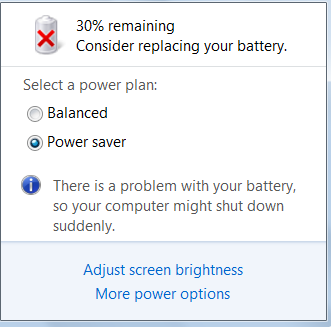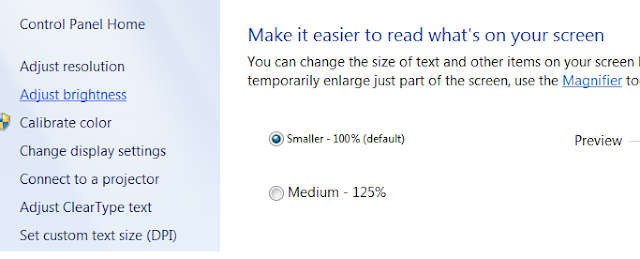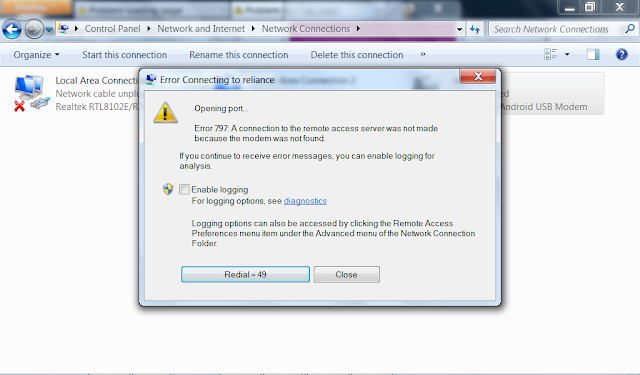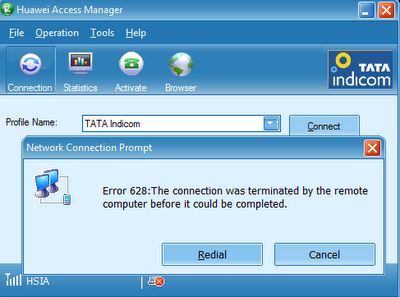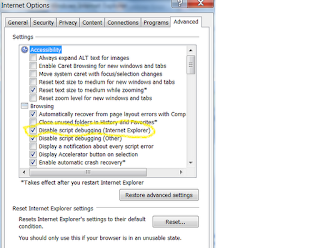Right now professional bloggers cannot avoid the impact of Social network and media sites to bring traffic to their blogs and websites. So adding a social sharing button on a website is necessary nowadays. We can see many third-party tools which offer the facility but now Blogger is also offering an official social sharing button for blogs in blogger platform. It helps to share the blog posts in social networks like Twitter, Google plus etc. Sharing blog posts in Google is very easy now by using this new inbuilt feature. This tutorial explains this new Google feature and how to utilize it to bring more traffic. How can we integrate this social share button on blogger blogs? It is as simple as to check the show Share button on page elements in the layout.
Manually Add Social Share Button On Blogger Blog
Add Social Share Button in Old Blogger Template
Now onwards Social Share button will be displayed under every blog posts. Just like adding this feature, it is important to own a custom domain name for your blogger site. To do this click on the link below.
How to Setup Custom Domain name for My Blogspot Site
After adding a custom domain name for my blogger site, I faced one issue. Links without WWW prefix of my blog were not redirecting to WWW version. I fixed this by following the steps listed in the link below.
How to Redirect URL without WWW to WWW Version of Address
Adding Social Share button under blog posts will increase the chances of post sharing by your blog readers. It automatically improves the traffic to the blog. So the next step we need to do is placing Google Adsense code at the right places on your blog template. To do this follow the link below.
How to Insert Google Adsense Code in Between Post Title and Content
Sharing published posts in social network sites with author account gives more credibility to your blog. Having a unique favicon instead of default blogger favicon will provide additional credibility. To do this click on the link below.
How to Show Custom Favicon for Blogspot Blogs
How to Show Share Buttons in Blogger Blog
If you like to activate this inbuilt future, follow the steps below.- Login to Blogger
- Click on Layout

- Click on Edit link in "Blog Posts"
- Check "Show Share Buttons" and click on save

What Can I do If It is Not Working
For some templates by just checking the "Show Share Buttons" is not enough to display the Blogger official share button. If you are using older templates, you cannot activate this feature by simply following the steps mentioned above. In that case, you need additional tweaks to bring this feature on every post automatically. In the last blog post, we discussed how to enable Blogger official Social Share button on Blogspot blogs. However, at least in some blogs, this trick is not working. Even though we enable the feature, Show Social Share in layout, it is not displaying under blog posts. So let us check what we can do if this feature is not showing up on a blog. The best option is to add the share button (including Google plus) code manually in a Blogspot template just below the posts. Before jumping to this, it is better you read the previous article about steps to enable the share button. Link to that post is provided at the end of this tutorial.Manually Add Social Share Button On Blogger Blog
- Login to Blogger account
- Click on Template link
- Click on Edit HTML

- Click on Edit template

Now Search for the following code
<div class='post-body entry-content'> <data:post.body/>
Note: You should press [CTRL] [F] buttons together to open Search
Below it, paste the following code
<div class='post-share-buttons'> <b:include data='post' name='shareButtons'/> </div>
- Click on Save Template
Logon to Blogger account- Click on Template link
- Click on Edit HTML
- Click on Proceed
- Check Expand Widget Template

now find any one of the following codes using browser Search Feature([CTRL] and[F] )
<p class='post-footer-line post-footer-line-3'>
<div class='post-footer-line post-footer-line-3'>
<data:post.body/>
- Now paste the following code just below it.
<div class='post-share-buttons'> <b:include data='post' name='shareButtons'/> </div>
Now Save the template
Now onwards Social Share button will be displayed under every blog posts. Just like adding this feature, it is important to own a custom domain name for your blogger site. To do this click on the link below.
How to Setup Custom Domain name for My Blogspot Site
After adding a custom domain name for my blogger site, I faced one issue. Links without WWW prefix of my blog were not redirecting to WWW version. I fixed this by following the steps listed in the link below.
How to Redirect URL without WWW to WWW Version of Address
Adding Social Share button under blog posts will increase the chances of post sharing by your blog readers. It automatically improves the traffic to the blog. So the next step we need to do is placing Google Adsense code at the right places on your blog template. To do this follow the link below.
How to Insert Google Adsense Code in Between Post Title and Content
Sharing published posts in social network sites with author account gives more credibility to your blog. Having a unique favicon instead of default blogger favicon will provide additional credibility. To do this click on the link below.
How to Show Custom Favicon for Blogspot Blogs