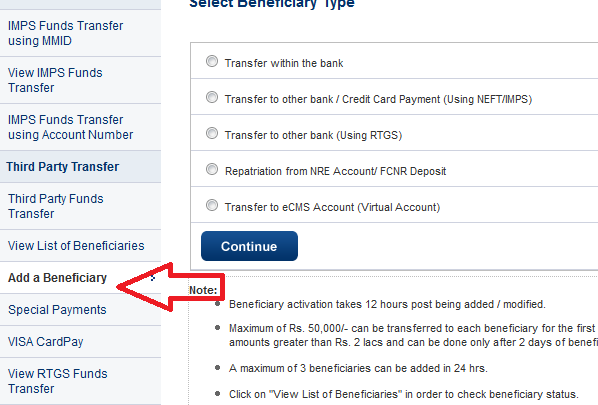Blogger introduces a new feature called Custom URL Redirect. By this feature, we can provide a permanent redirect for old nonworking URLs to new working URLs. The main benefit is, we can still utilize the backlinks pointing to the old posts (which may about to get deleted ) to the appropriate blogger blog posts. We can also successfully redirect the users who click the old post links (links which are no longer working) to the respective new updated posts. So we can retain the traffic and backlinks using this blogger Custom blog post URL Redirect feature. Steps to use Custom URL Redirect on your blogger site are provided below.
This article tells how to send users from old broken blog post links to new working posts. Similarly, the following article tells steps to configure the custom domain name for your Blogspot blog. To read more about it, follow the link below.
How to Setup Custom Domain Name For a Blogspot Site
After setting up a custom domain, most of the users face the issue of redirecting the blogger blog with www version and without www version. We fixed the issue by following the steps provided in the link below.
How to Redirect Naked Domain Name to WWW Version of Domain Name
This Custom Redirect feature helps to redirect backlinks and traffic pointing to your blog that does not point to existing posts or pages to new working relevant pages. So you will not lose traffic and link juice. In addition to this, it is better you optimize your blogger blog for better traffic. To read about it, click on the link below.
How to Optimize Blogger Template for Better Rank and Traffic
Redirect Traffic from broken Links to Working Blog Posts
- Login to Blogger Account
- Click Blogger Dashboard
- Click on Settings
- Click on Search Preference

- Click Edit link on Custom Redirects

Here you should enter the broken links to which external links are pointing on "From" field. You should enter the working URL on the "To" field. Do not forget to select checkbox near "permanent" if you are planning to provide a 301 redirection. After entering the details click on "Save Changes".
How does this Trick Work
Here I am going to explain this trick with an example. Suppose I have a blog post with link www.corenetworkz.com/article-publish.html but accidentally I have changed its link structure. Consider its new link structure as www.corenetworkz.com/new-article-publish.html and it is live. There is no way to return to the old link structure but I don't want to lose the backlinks pointing to the old post. In this situation, I can use this new Blogspot trick to perform 301 redirection to the new link from the old link. Google spiders will treat the old post and new post as same. This article tells how to send users from old broken blog post links to new working posts. Similarly, the following article tells steps to configure the custom domain name for your Blogspot blog. To read more about it, follow the link below.
How to Setup Custom Domain Name For a Blogspot Site
- Remove Date Number From Blogger Post URL
- Find The Location of Temporary Internet Files Folder On Your Computer
After setting up a custom domain, most of the users face the issue of redirecting the blogger blog with www version and without www version. We fixed the issue by following the steps provided in the link below.
How to Redirect Naked Domain Name to WWW Version of Domain Name
This Custom Redirect feature helps to redirect backlinks and traffic pointing to your blog that does not point to existing posts or pages to new working relevant pages. So you will not lose traffic and link juice. In addition to this, it is better you optimize your blogger blog for better traffic. To read about it, click on the link below.
How to Optimize Blogger Template for Better Rank and Traffic